 0570-5158291
0570-5158291
 0570-5158291
0570-5158291
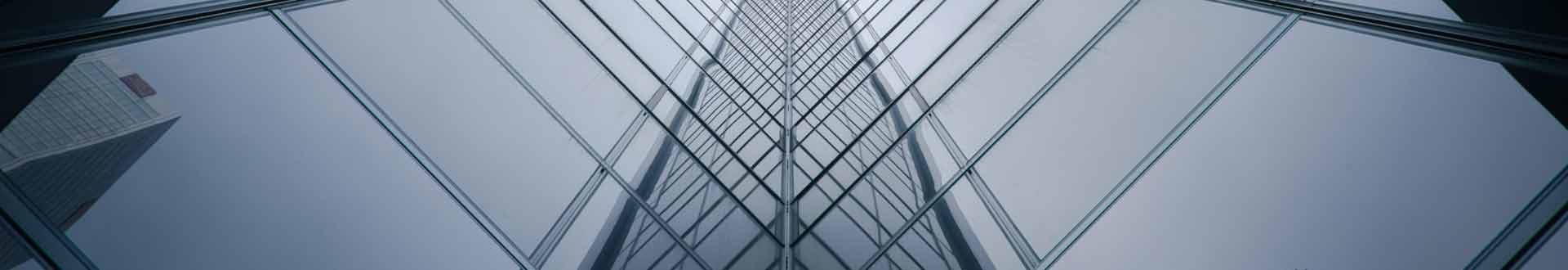

Muskegon, Michigan, USA...Users of iPhones and iPads can download Kaydon product catalogs, brochures, and application guides directly to their devices via the newly updated SKF Shelf app.
SKF Shelf provides access to a myriad of SKF and Kaydon brochures and product guides, allowing users to download the literature within the app.
Once you've downloaded or updated SKF Shelf, download Kaydon literature by:
Opening the app, selecting Settings, and then selecting Preferred Languages
Scroll down to select English (United States) as one of your preferred languages
Select the search icon at the bottom, and type Kaydon in the search field at the top
Choose a brochure or catalog and your preferred format (high quality, low quality, or both), and press Download
Once downloaded, literature may be accessed whether the user is online or offline. Kaydon product literature may also be downloaded to desktop computer and other devices via the Kaydon website.